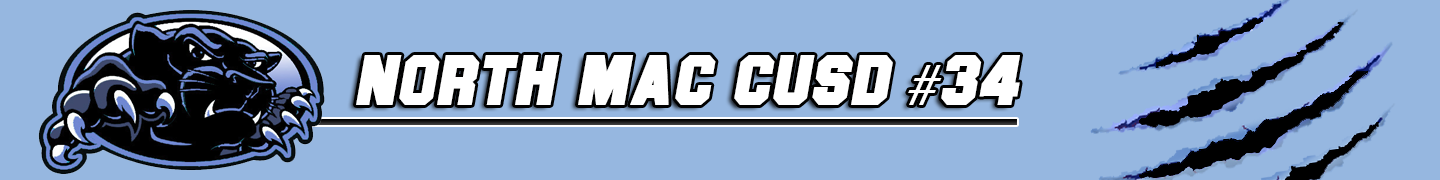-Important steps for FAFSA.
1.) Go to www.pin.ed.gov and apply for a PIN (you will need one for the parent and the senior).
You will need: SS#, Street address, First Name, Last Name, Date of Birth, email address
After applying for both parent and student’s PIN wait 1-3 days and check email to confirm PIN status
****KEEP THIS PIN SAFE, it does not expire and you will need it every year you complete the FAFSA.
2.) After January 1st, 2013 go to www.fafsa.ed.gov and complete a FAFSA application.
You will need: SS#, Records of income (IRS tax forms from 2011 as an estimate), information about assets, Driver’s license number (if student has one), college(s) applying to.
***After completing you will be asked to sign. Use your PIN to sign electronically.
3.) After you have completed your FAFSA wait 1-3 days and log in to check the status. You can also notify the college you select and the financial aid department at that college that you have completed the document.
***REMEMBER: Once you have your 2012 taxes completed log in again and update financial information.
If you have any questions contact your ISACorps Reps, Caitlin McLaughlin at Caitlin.mclaughlin@isac.illinois.gov or Marlon Poe at marlon.poe@isac.illinois.gov , or call ISAC at 1(800)899-ISAC